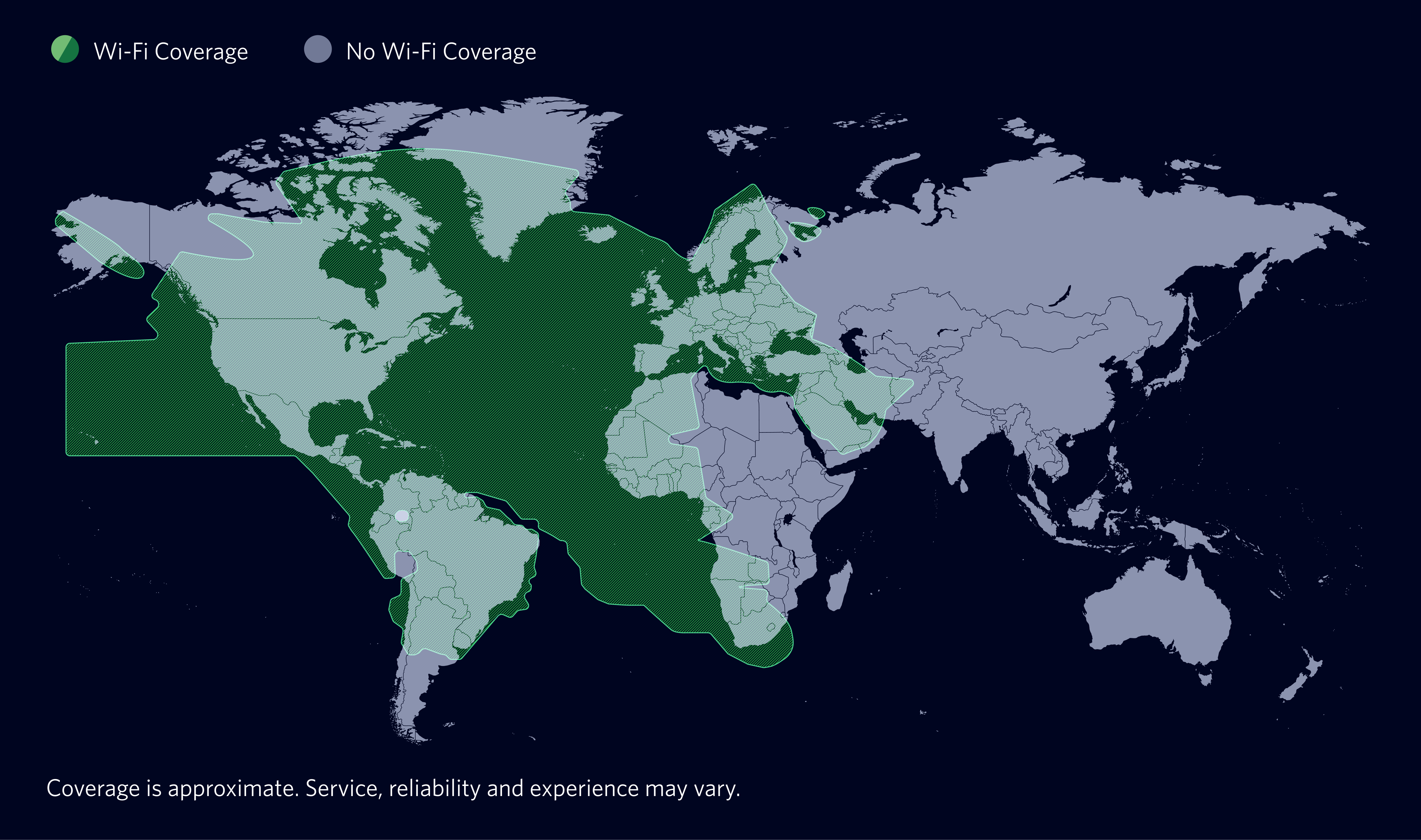Onboard Wi-Fi
We are on a journey to transform the onboard experience by bringing fast, free Delta Sync Wi-Fi, presented by T-Mobile, to every flight. Free Wi-Fi is available for SkyMiles Members on most domestic and international flights today.
While we continue to roll out fast, free Wi-Fi to our international and regional flights, please be aware your in-flight Wi-Fi experience, including Wi-Fi coverage, may vary. To find the specific Wi-Fi service offered on your flight, find your aircraft type below., Go to footer note
To enjoy fast, free Wi-Fi on your next flight – become a SkyMiles Member today!
-
Step 1
-
Step 2
-
Step 3
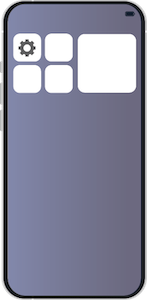
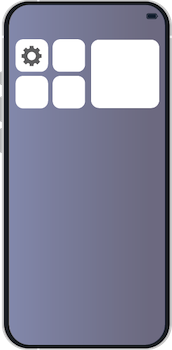
Open your device settings on your electronic device.

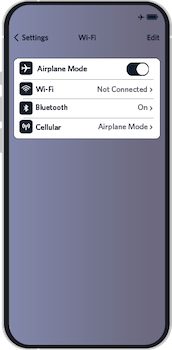
Turn on Airplane Mode, then turn your Wi-Fi on.
PRO TIP: Using a VPN? No problem – just connect to the Wi-Fi first before logging into your VPN.

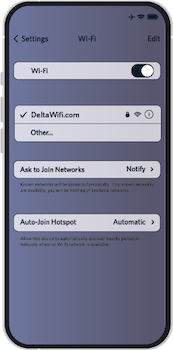
Choose the DeltaWiFi.com network.
If the Wi-Fi sign in page does not open, go to DeltaWiFi.com using your browser.
Follow the instructions on the portal to connect.
PRO TIP: Still having trouble connecting? Try “Forget This Network” in device settings to restart your connection.
From takeoff to touchdown, fast, free Delta Sync Wi-Fi is available with a SkyMiles Membership on most domestic U.S. flights. Delta Sync Wi-Fi is rolling out now on Delta Connection flights and Delta’s 717 aircraft, which may have a varied Wi-Fi experience during the transition.
Find out if your aircraft will have Delta Sync Wi-Fi in our Wi-Fi Service by Aircraft , Go to footer notesection.
From streaming and gaming to messaging your loved ones or catching up on work, connecting to fast, free Delta Sync Wi-Fi makes time fly.
Unlock Member-only offers and experiences from brands you love with Delta Sync Wi-Fi, including 24 hours of free streaming* on Paramount+, a 14-day YouTube Premium preview** and more.
*Free trial of Paramount+ available to SkyMiles® Members age 18+ traveling on select Delta flights originating in the U.S. Additional terms apply.
**Watch up to 14 days of ad-free YouTube Premium. Additional terms apply.
The Wi-Fi coverage map, Go to footer note shows the current Wi-Fi coverage in different regions of the world.
Customer Support
Find the specific service offered on your aircraft. If you are booked on connecting flights, you may have multiple Wi-Fi services throughout your travel.
A capable smartphone is required to use Free Messaging.
iMessage, Facebook Messenger, and WhatsApp are third-party software applications, and Delta is not responsible for their terms of use, functionality, or any damage to or incompatibility with your mobile device.
Additional restrictions may apply. Offers are subject to change. Use of the Wi-Fi Onboard (formerly Gogo) In-Flight Internet service is subject to terms of use available at wifionboard.com. Voice service is not permitted nor supported. Wi-Fi Onboard’s (formerly Gogo) Terms of Use & Privacy Policy.
Viasat's Terms of Use & Privacy Policy
In-Flight connectivity works with virtually any Wi-Fi enabled device that runs Android®, Apple®, Windows®, and Blackberry® platforms. Supported browsers include: Safari, Google Chrome, Windows Explorer (version 8 or above), and Firefox. The service works just like most wireless mobile broadband services on the ground.
Any liability for damage to the passenger caused by loss of information or data is rejected by the airline. In case of misuse or manipulation, any liability is rejected by the airline. Even within the nationwide coverage area, there are several factors that may interfere with actual service, quality and availability, including the ability to initiate, validate and maintain an in-flight connection. These factors include, but are not limited to: network changes, aircraft and network traffic volume, service outages, technical limitations, signal strength, and other conditions.